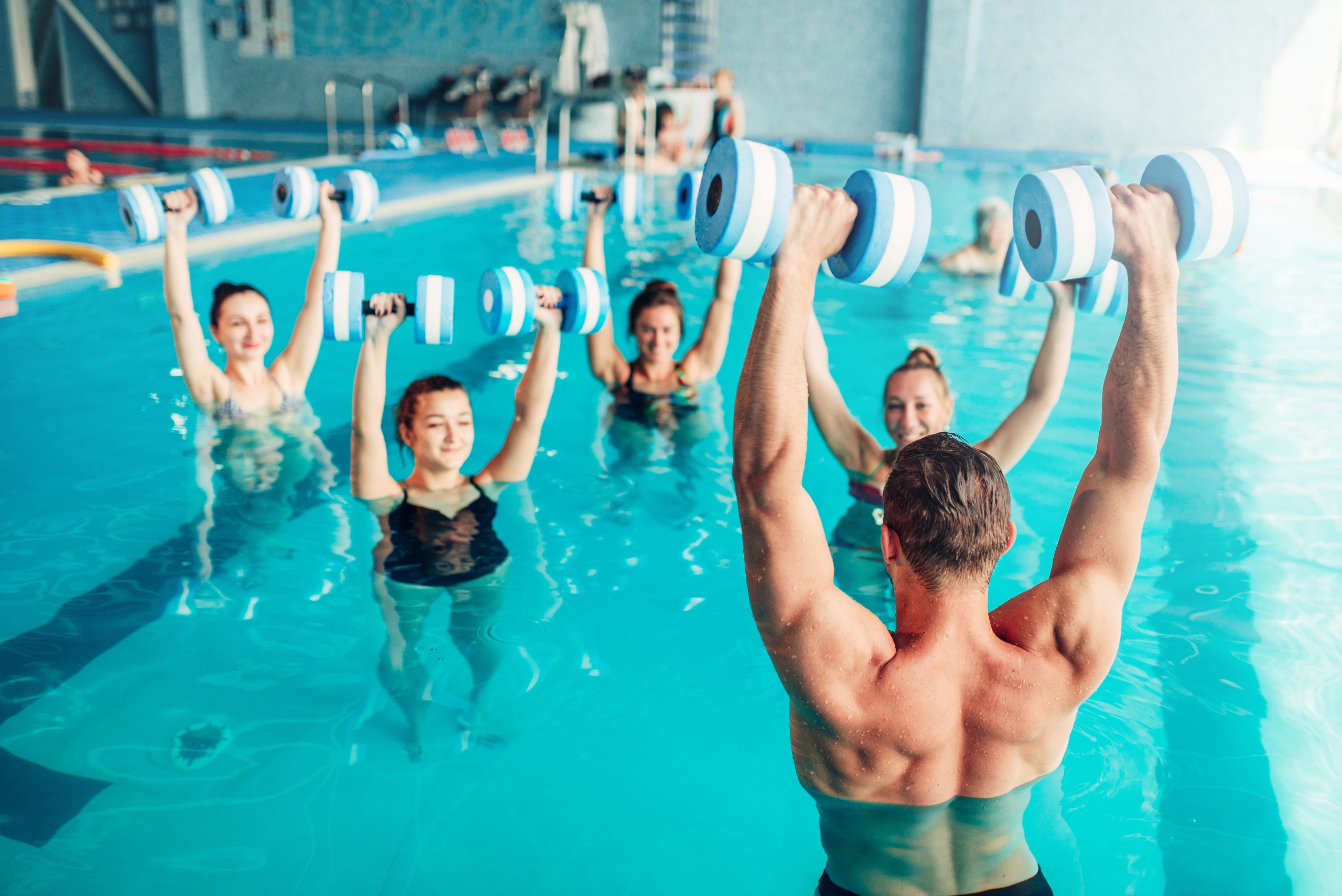The Training Keypad (TK) is a versatile training tool for Timing Console Operators. You can simulate an entire meet without hooking up all of your timing equipment. The TK lets you simulate touchpad and “A” pushbutton hits — which means that you don’t have to set up the real touchpad, pushbuttons, cable harnesses, and start systems to train your operators; allowing you to train anywhere.
Simulate a meet: Since the TK can simulate starts and finish times, you can plug the TK into the back of your Timing Console. Refer to the System 5 or System 6 swimming manual for the tutorial section that simulates a typical meet. As you simulate running a meet, the times will come into the Timing Console and will be stored in memory (stored data). If you have a meet management computer connected, the meet management operator can accept the times and print out the results. By using the TK, a Timing Console, and a meet management computer, your operators will be more prepared for your next meet.
Troubleshooting: You can use your TK to troubleshoot your timing system. For example, if you have a problem with a lane or button not finishing and you have already determined that the problem is not with the actual pushbutton or touchpad, it may be difficult to determine whether the problem is in the Timing Console or the wiring. You can use the TK to test the Timing Console. If the Timing Console works correctly with the TK, then you have narrowed the issue down to the wiring.
 Back to menu
Back to menu